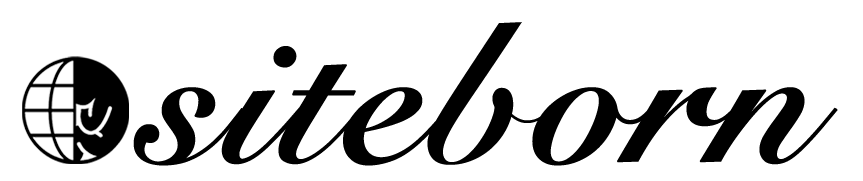Themes are used to simplify the process of creating a website. It is a collection of templates and style sheets that define the appearance and display of the website.
Before the page builders era (we will talk about it in a later section), we had different requirements from our themes.
We needed our chosen theme to do everything for us includes sliders, headers, sidebars and etc.
Today, the situation is different, we can do everything with page builder plugins instead and therefore our requirements from the themes changed accordingly.
The main things that we are looking at in every theme are to be light, fast, and flexible.
Hello Elementor is the perfect theme for a few main reasons:
- This theme was created by the same company that developed the page builder plugin that we are going to use so they integrate smoothly with each other.
- The theme is super light, comes with minimal PHP and JS files.
- The theme is very fast because there aren’t many files to load.
Install WordPress Themes
To install a theme on your WordPress website, navigate to Appearance -> Themes.
On this screen, you’ll see all the themes that you have installed on your website.
To add a theme click on the Add new button at the top.
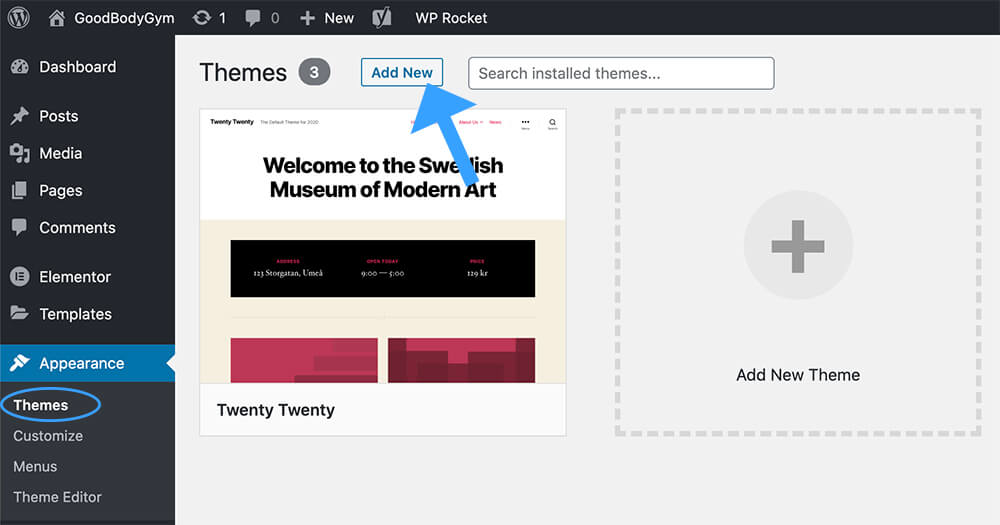
On the next screen, you’ll have many themes to choose from the WordPress theme repository. Click on the search bar on the right top corner and look for Hello Elementor.
Click on install and then on activate to activate the theme.
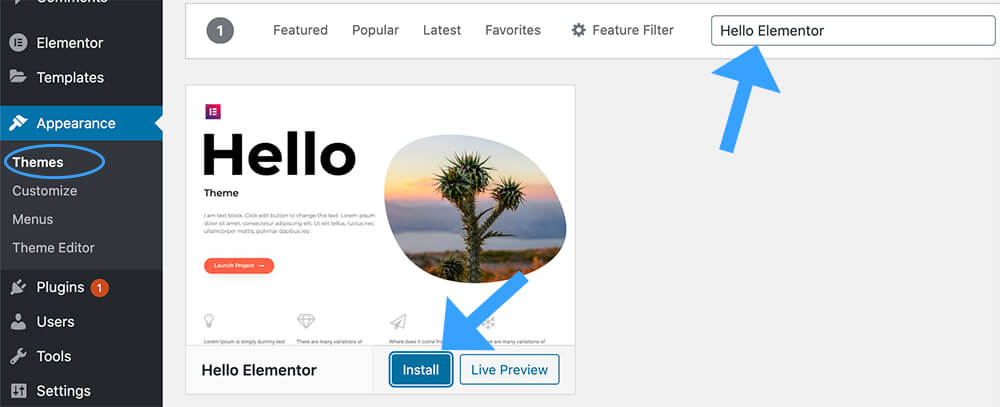
Great, your new theme is now active, feel free to visit your homepage and see your new website.
If your website slightly changed, that is great, your new theme is active and we can move forward to the next section.
Conclusion
In this tutorial, we have learned what are WordPress themes and how to install our theme. In the next lesson, we will learn how to create pages in WordPress.